- DATE:
- AUTHOR:
- Jeff Hardison, Head of Product Marketing
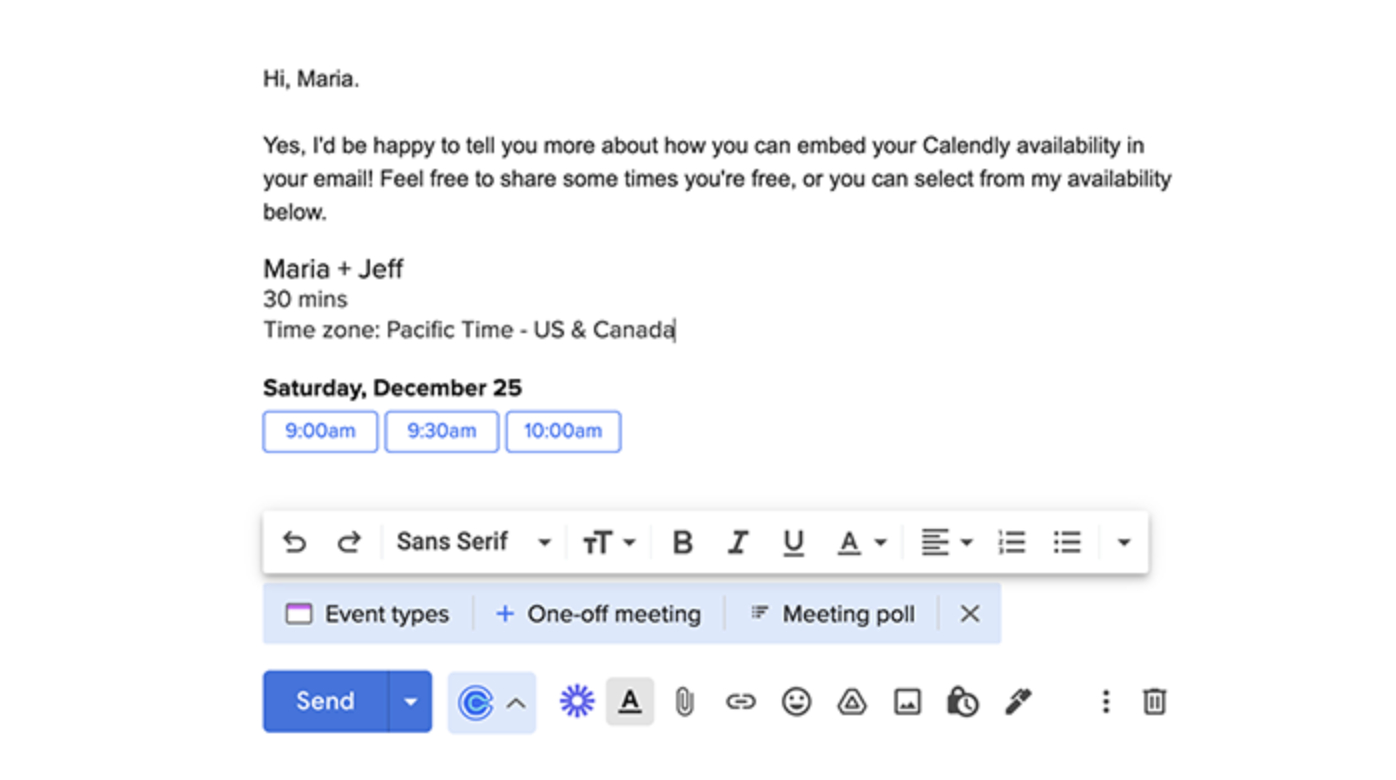
Calendly Product Update – January 2023
We're excited to share some tips for making scheduling more efficient and productive.
Tip of the Day: Calendly Etiquette
“How do I share my Calendly politely?” is one of our new users’ first questions.
Every new communications advancement – from the telephone more than a century ago to social media today – brings questions about how to use the tool politely. And Calendly is no exception! Here are the top three Calendly etiquette tips you’ve shared with us:
1. Open the door for others first. Instead of quickly writing “Here’s my Calendly,” try saying:
“Feel free to share some times you’re available, or if it’s easier you can choose from my Calendly.”
If you’re asking for the meeting – say, you’re a salesperson or recruiter – we hear it’s even more important to “open the door” for others.
2. Add times to email. While it’s very popular to simply share your Calendly link, many experienced customers like to add times directly to email.

As you can see above, our browser extensions make it even easier to add times to a message without leaving your email service.
3. Book meetings in your sleep. Sure, you can proactively send your Calendly, but have you thought about adding Calendly to places where others can find you? You can:
Add Calendly to your email signature. We’ve heard many stories of entrepreneurs, salespeople, and recruiters booking a meeting with a high-value prospect months later because the prospect found their email and clicked on their “Book a Meeting” call-to-action button.
Add Calendly to your website. Many people visit your website to learn more about you. Why not let them book a time with you while they’re at it? Here’s a customer example:

These are just a few Calendly etiquette tips. You can read more details in our blog post and e-book.
New Customer Stories
Thanks for reading.
