- DATE:
- AUTHOR:
- Jeff Hardison Head of Product Marketing
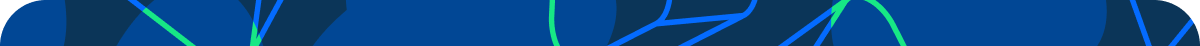
Calendly Product Update – May 2024
Integration of the Month: Slack and Microsoft Teams
As a user of Calendly, I've always felt like our long list of integrations has made us stand out. And it's much easier to build good integrations when the companies themselves support us in doing so!
We're pals with both Slack and Microsoft who have helped us integrate well with their messaging apps. Our updated Slack and Microsoft Teams chat apps send you real-time notifications to keep you updated on your Calendly meetings and activity. Meaning, Slack and Teams will alert you when you book a new meeting, someone cancels, and more.
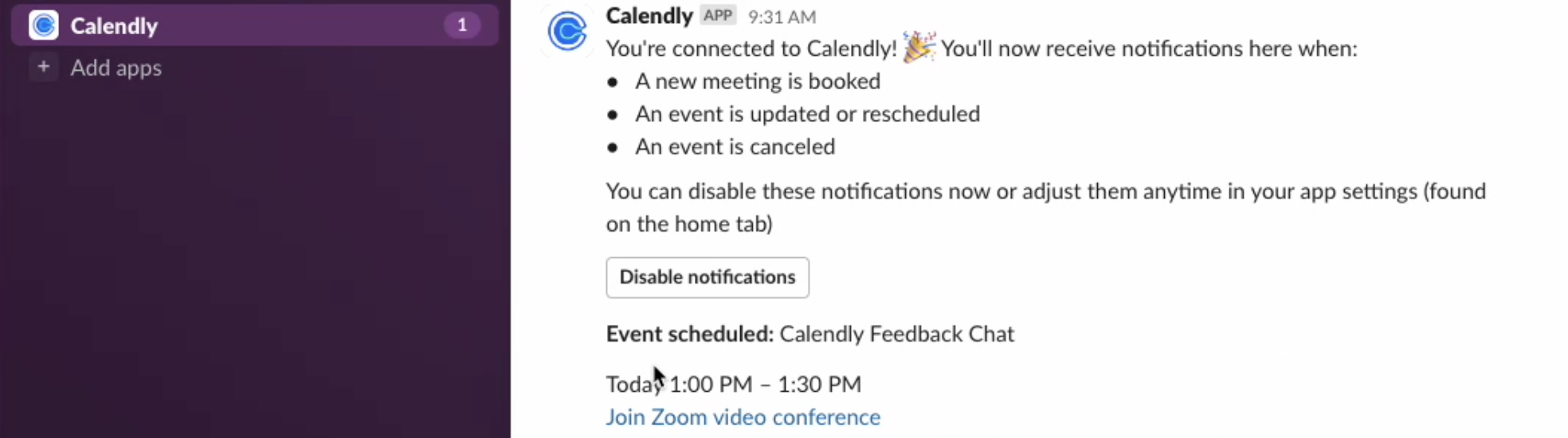
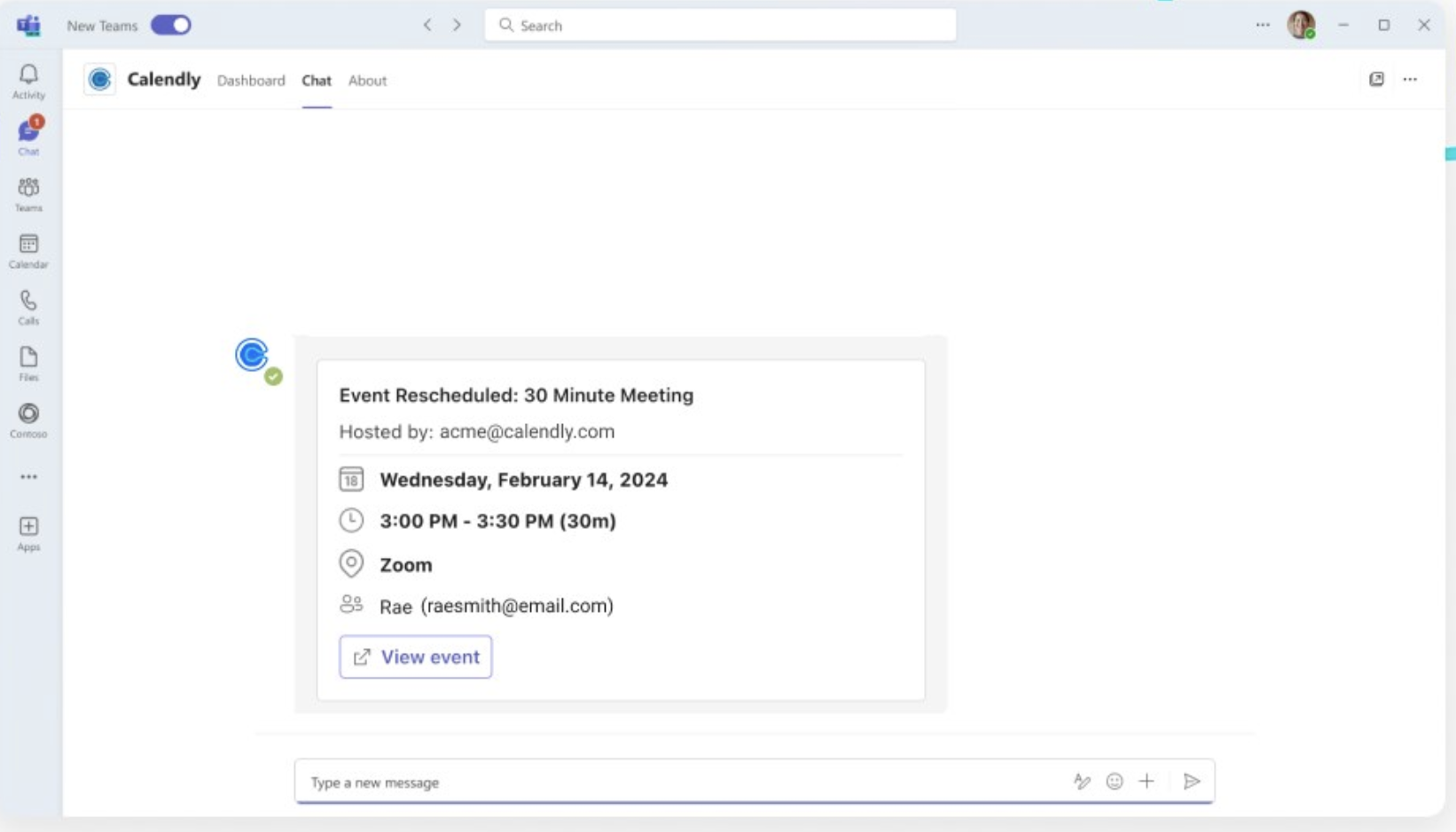
Cleaning Up Meetings
We have amazing customers around the world; however, for us at Calendly, summer is around the corner. And as a meeting-obsessed company, our “spring cleaning” looked a little different. Instead of dusting off the baseboards, we are:
- Ensuring, if we have a meeting, it has a purpose. Otherwise, let's recycle it. Are we just meeting to meet, or does the meeting have a specific topic: project retrospective, status meeting, or problem-solving (my favorite).
- Tidying up our meetings by sending agendas, writing pre-meeting documents about the topic at hand, offering digital whiteboards to make meetings more engaging, and more.
Since Calendly is a remote-first company, one of my favorite meeting hygiene tips is: Set people up for success to join your meeting, no matter where they are.
That means making sure you set up your meeting location—video call, phone, in-person—in your event types in advance. I like to add what kind of meeting it is (e.g., 30-Minute Video Call) to my event type name (to remind the attendee—and me!).
And you can even offer the flexibility of multiple options, letting your invitee pick their tool of choice.
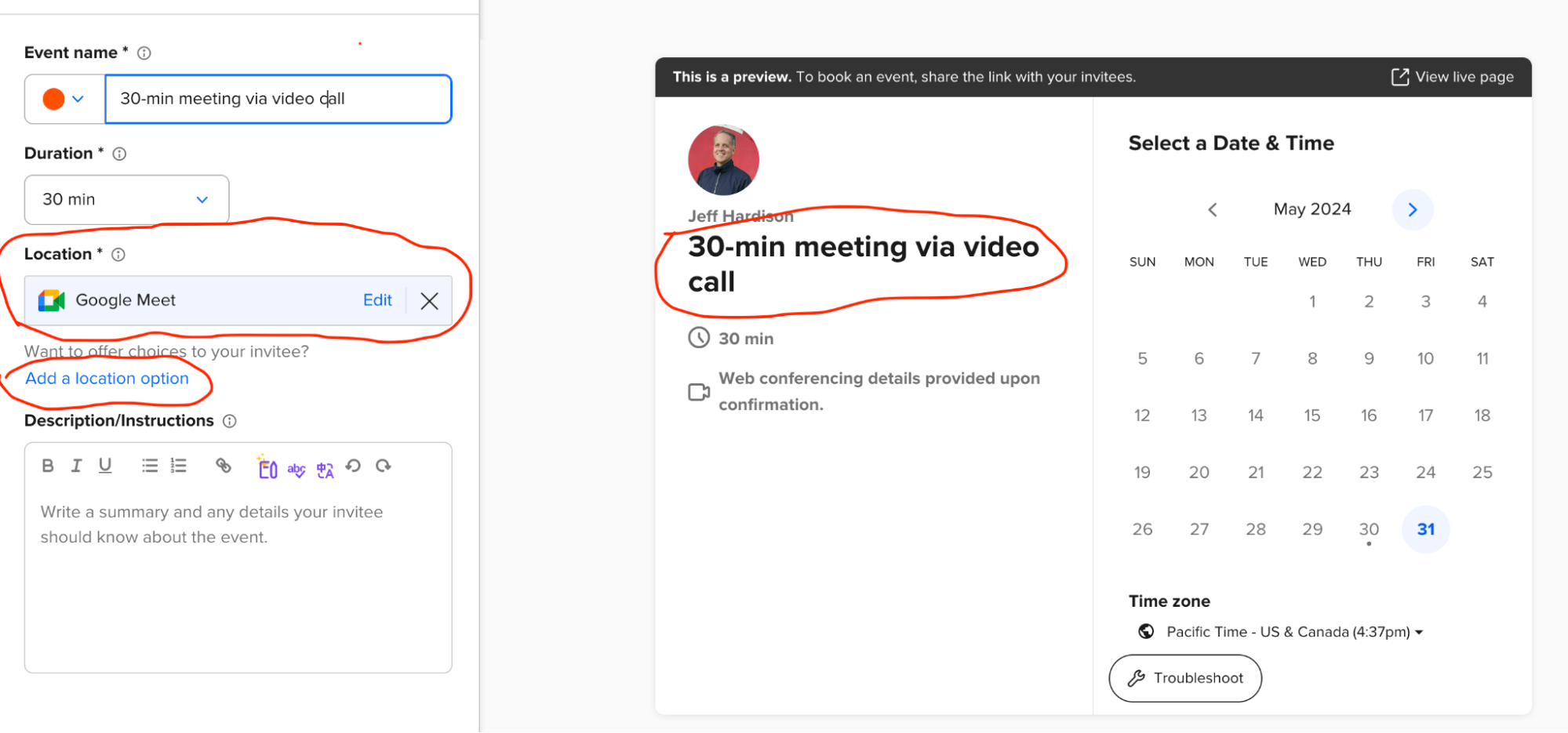
And if you’re the one in need of some location flexibility, Calendly’s mobile app can help.
Use our mobile app to view and join meetings on the go, quickly grab your scheduling link, or reschedule in a pinch. You can also opt into notifications for when someone schedules, shifts, or cancels a call with you.
Got your own meeting hygiene tips? Share on social using the #BetterMeetings hashtag so we can follow along and continue the conversation.
Download for iOS or Android
Recommended Resources
Webinar: Getting Started With Calendly
Webinar: Using Calendly as a Team
Blog Post: 8 Most Common Types of Meetings
Blog Post: How to Run a Better, Smarter Meeting
Article: CustomerThink byline by Head of User Experience, Jess Clark