- DATE:
- AUTHOR:
- Jeff Hardison Head of Product Marketing

Calendly Product Update – June 2024
Add Calendly to Your LinkedIn Profile
Have you noticed hundreds of LinkedIn users adding “Book a Meeting With Me” Calendly links and buttons to their LinkedIn profiles? We believe it's important for your scheduling tool to integrate with your other favorite tools, so I had to try it out:

Some of my friends have LinkedIn Premium Business subscriptions, so they're able to take it next-level with an eye-catching Calendly button:

Imagine how many more meetings you could book with customers and recruits visiting your LinkedIn profile. Give it a shot, and let me know how it works for you.
If you want some help, I've created a short instructional video:

And, for those of you who send heaps of LinkedIn messages, remember, we make it easy to access all of your Calendly Event Types — 30-minute phone call, 45-minute video call, etc. — via the official LinkedIn Messenger + Calendly integration.

In order to add your Calendly to LinkedIn Messenger, you'll need our browser extension. Once you download the extension, read our post on integrating Calendly with LinkedIn Messenger to get some helpful tips.
Get the Extension
Quarterly Product Update Webinar
It's that time again: Our quarterly new features webinar is right around the corner. Join us July 15 at 1:00 pm ET / 4:00 pm PT for live product demos of new features and a Q&A with Calendly experts. Save your seat here.
Can't make it? No problem — sign up anyway and we'll email you the webinar recording.And if you’re the one in need of some location flexibility, Calendly’s mobile app can help.
Use our mobile app to view and join meetings on the go, quickly grab your scheduling link, or reschedule in a pinch. You can also opt into notifications for when someone schedules, shifts, or cancels a call with you.
Got your own meeting hygiene tips? Share on social using the #BetterMeetings hashtag so we can follow along and continue the conversation.
Join the Webinar
Tip of the Day: Automate Pre- and Post-Meeting Emails and Texts
Albert Z. asks, “Anyone [had] someone book a call, but then doesn't show up?” Pretty much my entire life before I discovered Calendly Workflows (available on all paid subscription plans).
Be like marketing consultant Henrito Palomo, and set up a Workflow to send reminders 24 hours in advance, an hour in advance, 10 minutes before — you get the idea. You can also set up Workflows post-meeting for thank-you notes and follow-ups with helpful links (a customer case study is my favorite), saving you time and improving the meeting experience for all attendees.
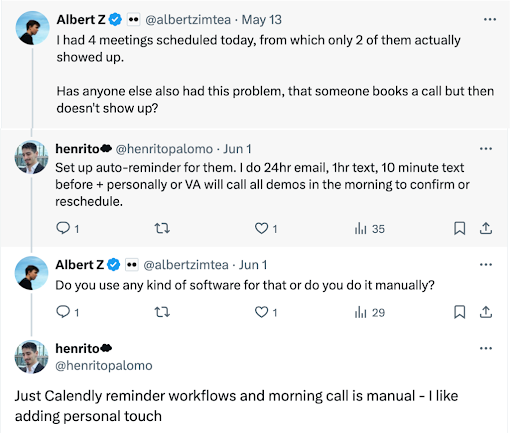
Check out these two new Workflows blog posts to learn more: Calendly Workflows: Automate communications before and after every meeting and How to reduce no-shows with Calendly meeting reminders.
If you're an administrator — or know one! — of a Calendly account, we've recently made it easier to standardize how your team uses these reminders and follow-up notifications with what we call Managed Workflows. Now, you can ensure all of your salespeople send a reminder one hour in advance of a demo, or recruiters always send a thank-you note after a screening call.