- DATE:
- AUTHOR:
- Jeff Hardison, Head of Product Marketing
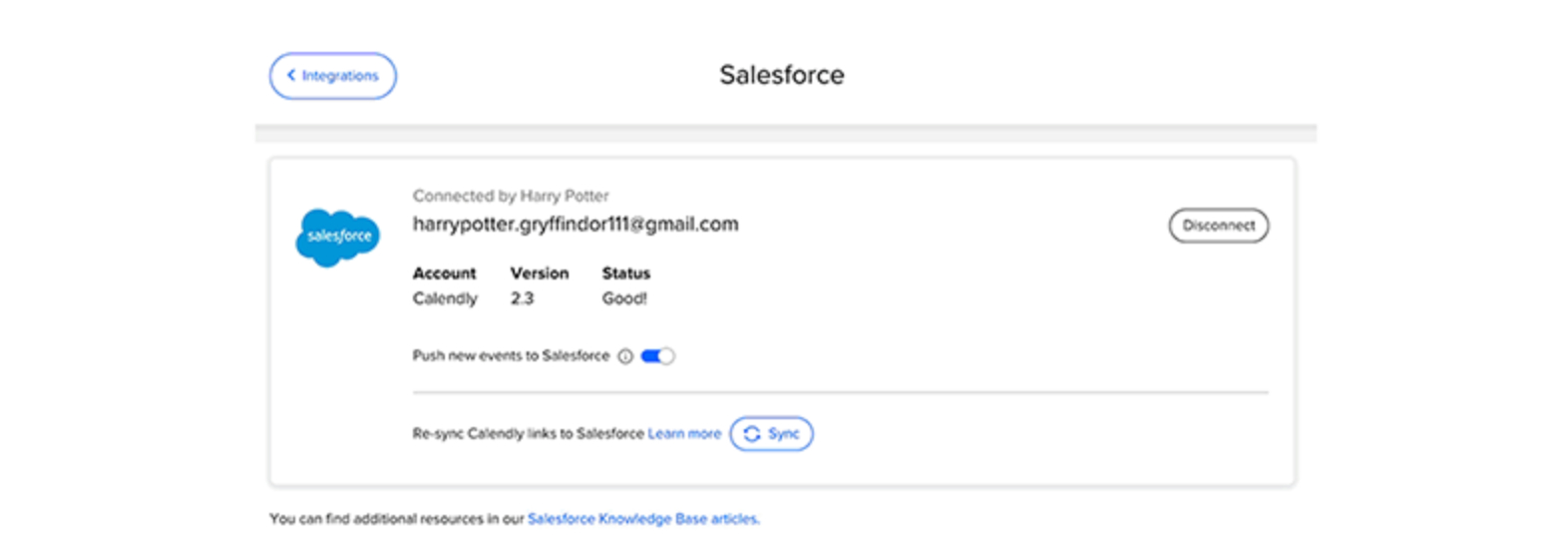
Calendly Product Update – February 2023
Here are our latest scheduling-automation tips and updates.
Easily Make One-Time Changes to Event Types with Customize Once and Share
Ever needed to make a one-time change to an upcoming meeting? Maybe you wanted to switch from a video call to an in-person meeting in your Event Type, or add an extra 15 minutes for a VIP customer. With Customize Once and Share, you can now make one-time changes to your one-to-one Event Type’s location, name, availability, and duration right before sharing out your single-use invite link — and without affecting your existing workflows.
Edit Pending Meeting Polls
Many of you have written in to say you’ve tried Meeting Polls, an easy, no-cost way to vote on preferred times to meet.
And thanks to your feedback, you can now make changes to your polls post-creation – but before it’s officially scheduled. No need to start over every time you want to make a change! Just click on Scheduled events, then Pending. From here, select your poll's details and click Edit.
Two-Factor Authentication for Email-and-Password Customers
Security is important to us and we want you to feel confident that your account is protected. If we receive a suspicious login attempt (e.g., someone logging in might not be the actual owner of the account), Calendly will send a two-factor authentication email to the address on file with a one-time-use password, which can be entered into the login flow to authenticate the user.
Integrations of the Month: Salesforce and Outlook Updates
When people think of our Salesforce integration, they often think of meeting data flowing into CRM records. In the coming months, we’re going to offer so much more.
As a person who obviously likes to send emails, you bet I love the latest update! For email and related marketing applications, our Salesforce integration now automatically syncs and maps Calendly scheduling and managed events links to the associated user in Salesforce. This ensures your shared Calendly links stay up-to-date and reference the available team member’s link automatically in your email templates or other automations from Salesforce’s marketing tools.

You can also leverage this integration with other sales or marketing tools (e.g., Outreach, Marketo) in your tech stack.
Outlook Add-In Updates
If you’re an Outlook user, we have an exciting update for you. We’ve updated the Outlook Add-In integration so you can easily view and copy shared Event Types, create Meeting Polls, customize once and share, and build One-Off meetings — all without leaving your email inbox!
Tip of the Day: Schedule as a Team
Now, I love team scheduling. But before I joined Calendy, I just used one-to-one event types. Me and another person.
It took an urgent meeting in my first week with my coworker Garrett and a web-design agency to consider Collective Event Types. I was checking his calendar, emailing for their calendar, looking at my calendar, referencing Garrett’s calendar, skipped lunch, and then I may have fainted. Collective Event Types saved me.
But what if someone outside your company wants to schedule with not necessarily you, but the appropriate person who is available? Enter Round Robin, a popular feature with sales and customer-success teams who like to share meetings.

I’m a little particular about how teammates name these meetings and assign attributes to them. So that’s why I like that we released Managed Events, which enables team administrators to create some order. No more Julia naming agency meetings “Partner Meeting,” and me wanting to name it “Vendor Meeting.” It’s “Partner Meetings” because she’s the admin!
We recently published a webinar, Boost Your Team’s Performance With Calendly Analytics and More, where our customer, Scout24, discussed how team scheduling features helped their team reduce cancellations by 10%. Watch the recording here.
Additional Resources
Vonage’s customer success team increased customer reach by 160%
CI Assante Wealth Management achieved 323% ROI with Calendly
Thanks for reading.





