- DATE:
- AUTHOR:
- Jeff Hardison, Head of Product Marketing
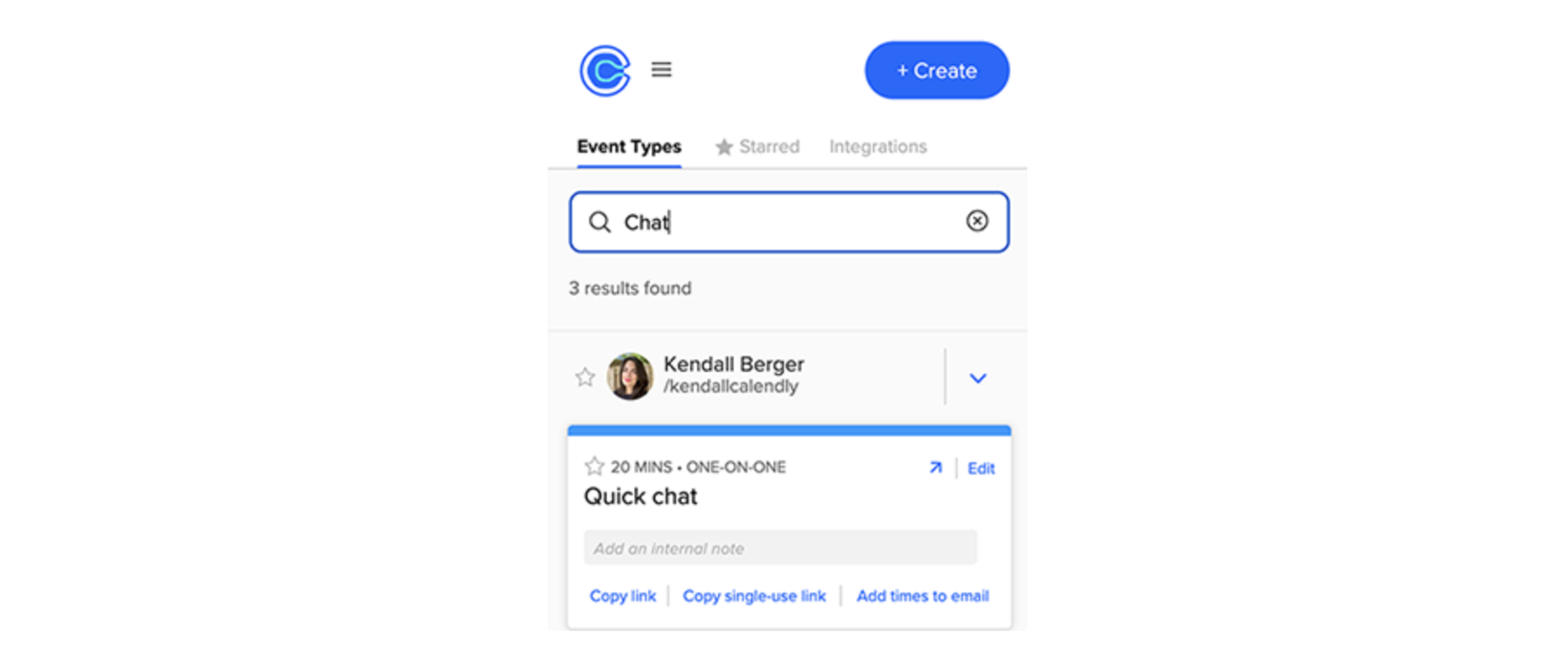
Calendly Product Update – April 2023
First off, thanks to all of you who voted for Calendly to receive a Webby Award for the second year in a row! And now for some updates…
Quarterly Product Update Webinar
We know scheduling tips and tricks are important to getting the most value out of Calendly. That’s why we offer several educational webinars such as:
Getting started with Calendly to learn the basics
How teams use Calendly to show seasoned teams how to increase sales conversions and hire top talent
Our upcoming May 3 Routing demo to help you get a 70% conversion rate of meetings booked from your website and not spend 5-plus hours a month reassigning leads!
Our first product roundup webinar on May 23, in which Calendly experts will walk you through the latest releases and integrations while answering your questions during a live Q&A session. Sign up and we’ll see you there.
Use Analytics to Work Smarter
Have you tried the Analytics feature we launched? Available on the Professional subscription plan and above, Analytics now shows you popular meeting times of the day, meeting distribution by duration, and event-level filtering on the team Analytics dashboard.
And, if you’re a team admin, it’s now even easier to discover scheduling trends and drill down to event-level details. We recommend using the insights to create a templated Managed Event that admins can edit in one place and share with your team. For example, if our Analytics indicate 9:00 a.m. recruiting interviews are preferred over 11:00 a.m. ones, why not create a Managed Event around that finding? This way, you’re making data-driven decisions about how you’re applying Calendly standards across your team.
“We used Calendly Analytics’ dashboard trends to quickly reduce meeting cancellations by 10%,” says Nabil Belmezouar of Scout24.
Use Calendly Wherever You Are
If you’re looking to boost your productivity, cut down on tabs (might just be me!) and simplify your workday, give our Browser Extensions a try. It’s like having a personal assistant right on your screen! And for our Microsoft users out there, we’ve got you covered too with our Outlook Add-In — the perfect tool for staying on top of your schedule.
Updates to Outlook Add-In and Browser Extensions: With the new search bar and refreshed design, finding the right Event Types has never been easier. Important actions like editing and viewing booking pages, adding or editing an internal note, and Customize Once and Share are now just a click away.

Google Calendar Integration Update: For Google Calendar users, we’ve updated your Calendly events to stand out like a buoy in a sea of invites. You’ll also find a sleek, new details bar displaying the Event Type and name, an Integrations sidebar with permissioning toggles, and a reschedule button to quickly bail you out of any last-minute scheduling conflicts.
As I do in the video below, simply go into the Integrations tab of your browser extension (Google Chrome, Firefox, or Microsoft Edge), and toggle the Google Calendar button “on.”
Why Do Companies Choose a Scheduling Platform?
We interviewed customers at some medium- to large-sized companies about why they end up choosing one scheduling-automation platform over another. Some of the feedback surprised me. We summed up what we heard in this blog post; let me know what you think.
New Customer Stories
Thanks for reading.




