- DATE:
- AUTHOR:
- Jeff Hardison, Head of Product Marketing
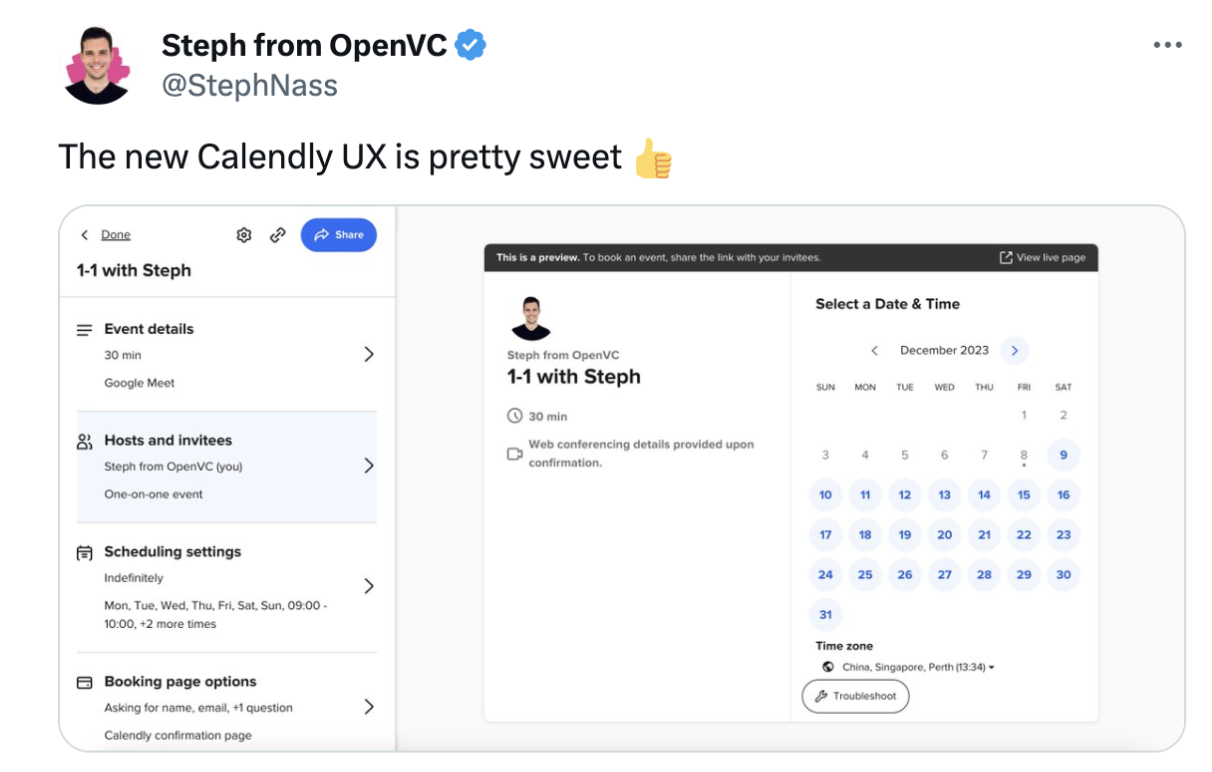
Calendly Product Update — 2023 Best-of List
We're excited to share our end-of-year product update of the most popular things we launched! Before I start, I want to thank each of you for not only being amazing Calendly customers, but also the kind suggestions you’ve shared over the past year. It’s messages like these that inspire us!
Updated Design
We’ve always believed a clean, simple-to-use design sets many scheduling tools apart. However, we can always learn more about “user experience” by listening to you all.
After dozens of customer interviews, we launched a refreshed Calendly with a convenient sidebar for navigation, more intuitive Event Type editing, and better Availability settings — while still offering the powerful scheduling capabilities you depend on.
Speaking of Event Types, long-time users know this is our system for allowing you to make available different blocks of times for your invitees: 30-minute Video Call, 15-Minute Quick Phone Call, 45-Minute In-Person Meeting. (Multiple event types require an upgrade to a paid subscription plan.)
Event Types got even better this year with some updates including the ability to customize your settings before you share your link. Now, there’s less need to create a whole new event type to update settings (e.g., duration, location) for a quick, one-off change.
New Availability Setting: Global Holidays
Just in time for the holi…” We have customers all over the world, so I try to be careful and not assume it’s the holiday season for you! But, if you do observe holidays, you’ll really love our new holidays settings — all year long.
Our default Holidays feature automatically blocks event types on country-specific holidays, providing an easy way to respect cultural and personal commitments. Go to your Availability settings (bottom left-hand section of the navigation), and you’ll now find a new Holidays tab to get started.
While you’re in your Availability settings, ensure you still like your “default hours” — or even think about adding another schedule. For example, my default hours for meetings are 9:00 to 5:00 Monday through Friday, but I have a special vacation schedule I can turn on to allow for a meeting on Thursdays.
Improved Collective and Round Robin Event Types
I love collaborative scheduling, so this is one of my favorite updates of the year!
Hundreds of teams use our collaborative scheduling features to schedule better together as coworkers:
Distribute meeting opportunities with available teammates such as sales or customer-success professionals (Round Robin feature)
Team up with a coworker (hiring manager plus recruiter) to encourage a job candidate to join your company (Collective feature)
But you all wanted more — and we’re giving it to you: Collective plus Round Robin.
Available on the Teams and Enterprise subscription plans, you can now mix and match Collective and Round Robin capabilities to easily get a combination of teammates scheduled. For example, you can improve:
Product demos to prospects: Set up an event type with an account executive plus one of five rotating sales engineers
Panel interviews: Pair a hiring manager with one of three rotating team leaders plus one of four rotating peers interviewers
New-customer onboarding calls: Include a sales manager who closed the deal plus their assigned customer success manager and one of four rotating technical implementation specialists

Routing Improvements
Have you always wanted to add scheduling to your website like so many companies did in 2023, yet you’ve yearned for more control over who could book a meeting? And once the customer or recruit booked a meeting, you wished it would route to the right teammate?
That’s where Routing comes in: Now, you can qualify people by asking questions before they book a time, and then route them to the correct person on your team.
Our marketing and sales customers inspired us to improve Routing by building integrations with their existing tools:
Integrate Calendly Routing with your HubSpot, Marketo, or Pardot third-party forms (available on our Teams plan)
Use our own Routing forms (Teams plan) – if you don’t have a third-party form
Conduct Salesforce CRM lookup and account matching (Enterprise plan)
Examine Routing Analytics to track meeting conversion rates and see how forms perform
Sync data back to your marketing-automation system such as Marketo to power retargeting campaigns (e.g., if someone fills out a form, but doesn’t book a meeting, trigger an email) (Teams plan)
Analytics Improvements
We aimed our first introduction of Analytics at account administrators seeking to understand scheduling trends — across their team. Now, each person on your team can view their own meeting data in their personal Analytics Dashboard.

Available on the Standard subscription plan, your personal Analytics Dashboard allows you to fine-tune scheduling with insights like popular meeting times, top event types, total completed events, and more.
Account-Admin Tool Updates
Have you thanked your account administrator lately? As our thank-you, we’ve recently released a bevy of updates to make their lives easier:
Admin Dashboard: See organization-wide activity — pending invites, missing calendar and video conferencing connections, and key event stats — in one central location. (Available on the Standard subscription plan)
User Profiles: Review teammate-specific details, such as their calendar and video integrations, availability, and quick links to their event types, by clicking on a user’s avatar. (Standard plan)
Group Admin Improvements: Group Admins can now invite teammates, create Managed Events, and view meeting data in the Analytics Dashboard for their Calendly Groups. (Teams plan)
Top Webinars From 2023
Thousands of you attended our webinars this year for getting started, using Calendly as a team, and learning more about best practices in your role. These were our most popular webinars in 2023:
Sales & Marketing teams: How to Fill Pipeline During Economic Uncertainty
Customer Success and Support teams: Build a Better Journey for Retention: Pro Tips for CS Teams
Recruiting teams: Hire Faster with Calendly: Pro Tips for Recruiters
Education teams: How Dartmouth Supports Student Wellbeing with Calendly
Financial Services teams: How Financial Services Companies Drive Revenue with Calendly
CRM Improvements
Salesforce: One of our most popular integrations is with Salesforce, as it allows sales teams to sync meeting data into this popular CRM. We improved the integration this year by allowing admins to now sync data to Salesforce by groups (e.g., a Sales Group), sync profile links and Calendly Managed Event links to Salesforce, and sync no-show status to the CRM. (Available on our Enterprise plan)
Dynamics: Our Microsoft-loving customers spoke up and asked for an integration with Microsoft’s CRM: Dynamics. And of course we had to deliver. With our Microsoft Dynamics 365 integration, when Calendly meetings are scheduled, your invitee information and scheduled meeting information is automatically added (or updated) in your records. (Available on our Enterprise plan)
Other Popular Integrations
Linktree: Easily add your Calendly to this service used by millions of social influencers and more.
Gong: Gong released its outbound-sales engagement platform this year, and chose Calendly as a scheduling integration.
Zapier: Don’t see an integration you like? Zapier has probably made it possible for you.
Domain Control
In 2023, we launched Domain Control for account admins and IT departments looking to guide employees signing up for Calendly to join their primary accounts, where team scheduling features and account-wide integrations (e.g., Managed Events, Salesforce, etc.) are set up and ready to go.
Updated Browser Extensions and Mobile Apps
Join me and many others, and make it easier to use Calendly wherever you are with our mobile apps and browser extensions.
Our tools are now better at group collaboration with shared event type avatars and meeting polls, faster at serving up exactly what you’re looking for with event type search, more flexible with one-off meetings, and more embedded in your other tools from Google Calendar to Gong.
Calendly Access Update
Do you allowlist Calendly IPs? If so, you’ll want to read more about an upcoming change.
Additional Popular Resources
Oh my, there was so much to write about this year! Next year’s product-launch list is going to be even greater. Stay tuned! And thank you again for all of your input and support!
Happy 2024,
P.S. And one more thing! Here’s how to find how many meetings you created this year with Calendly. Share your end-of-year results with us in the comments.











